Favorite Modes
Pedal Commander’s four driving modes, with nine additional levels for each, mean you have 36 individual settings to choose from. You can save your favorite combinations and access them easily later on.
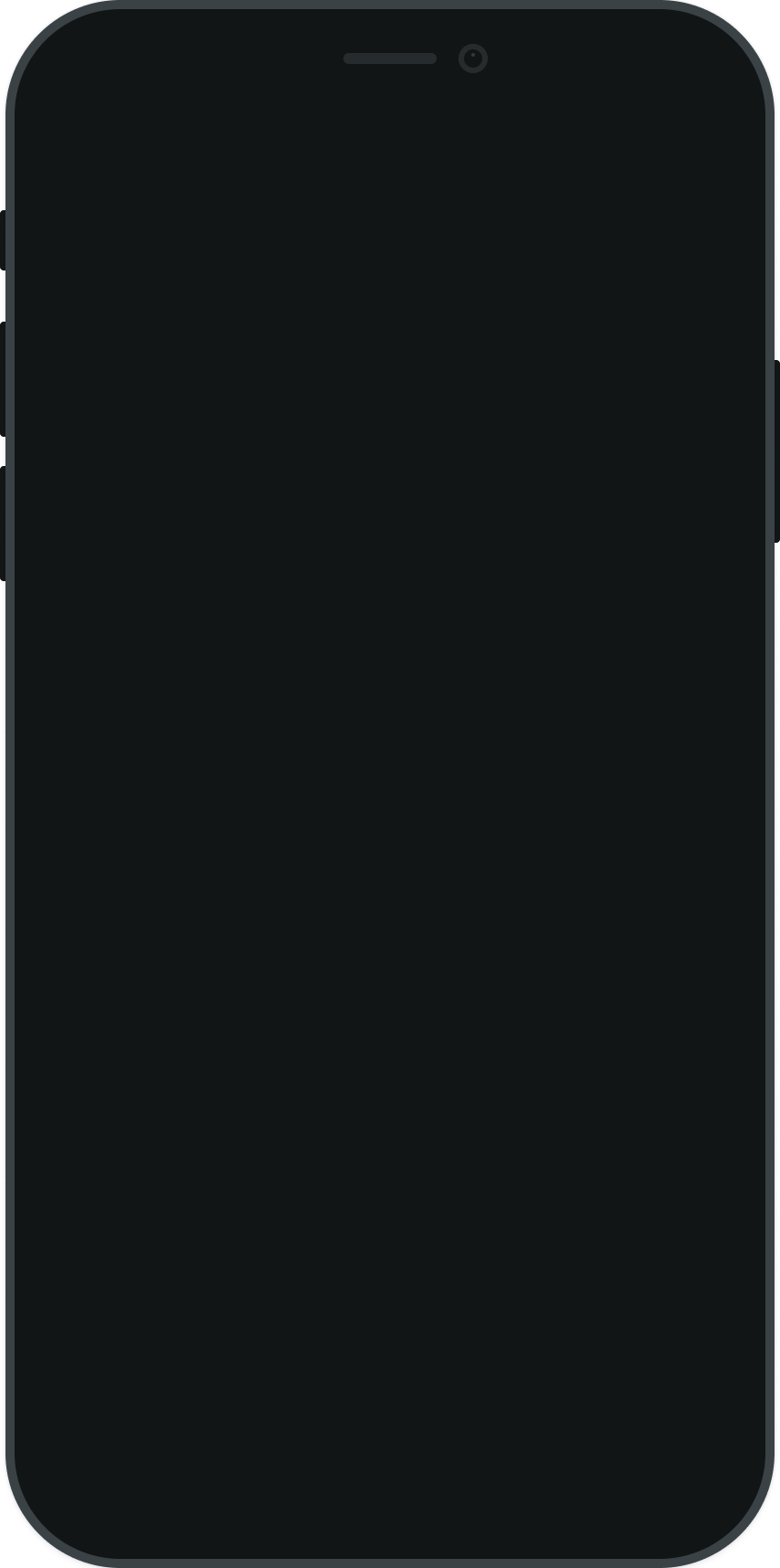
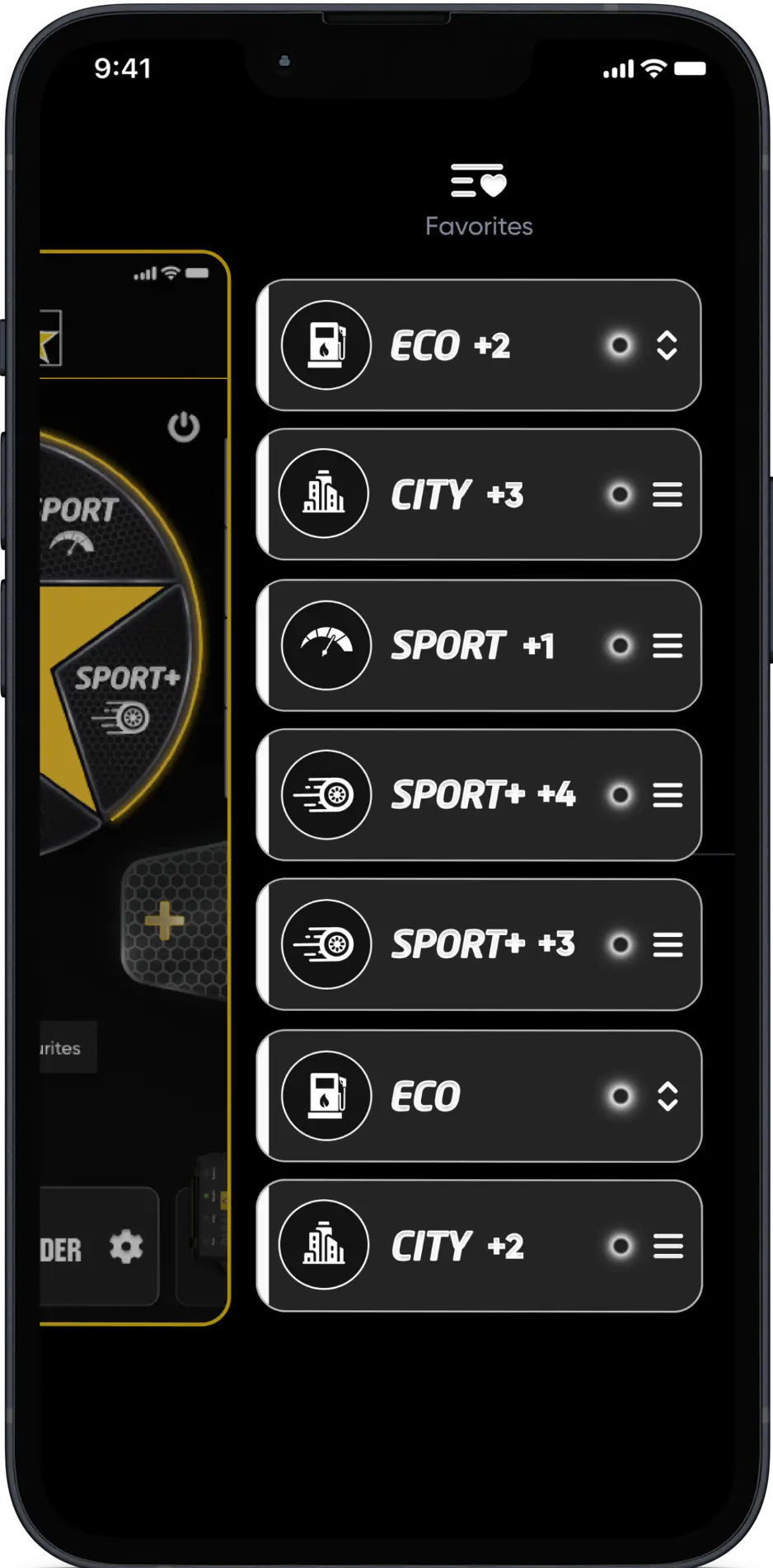
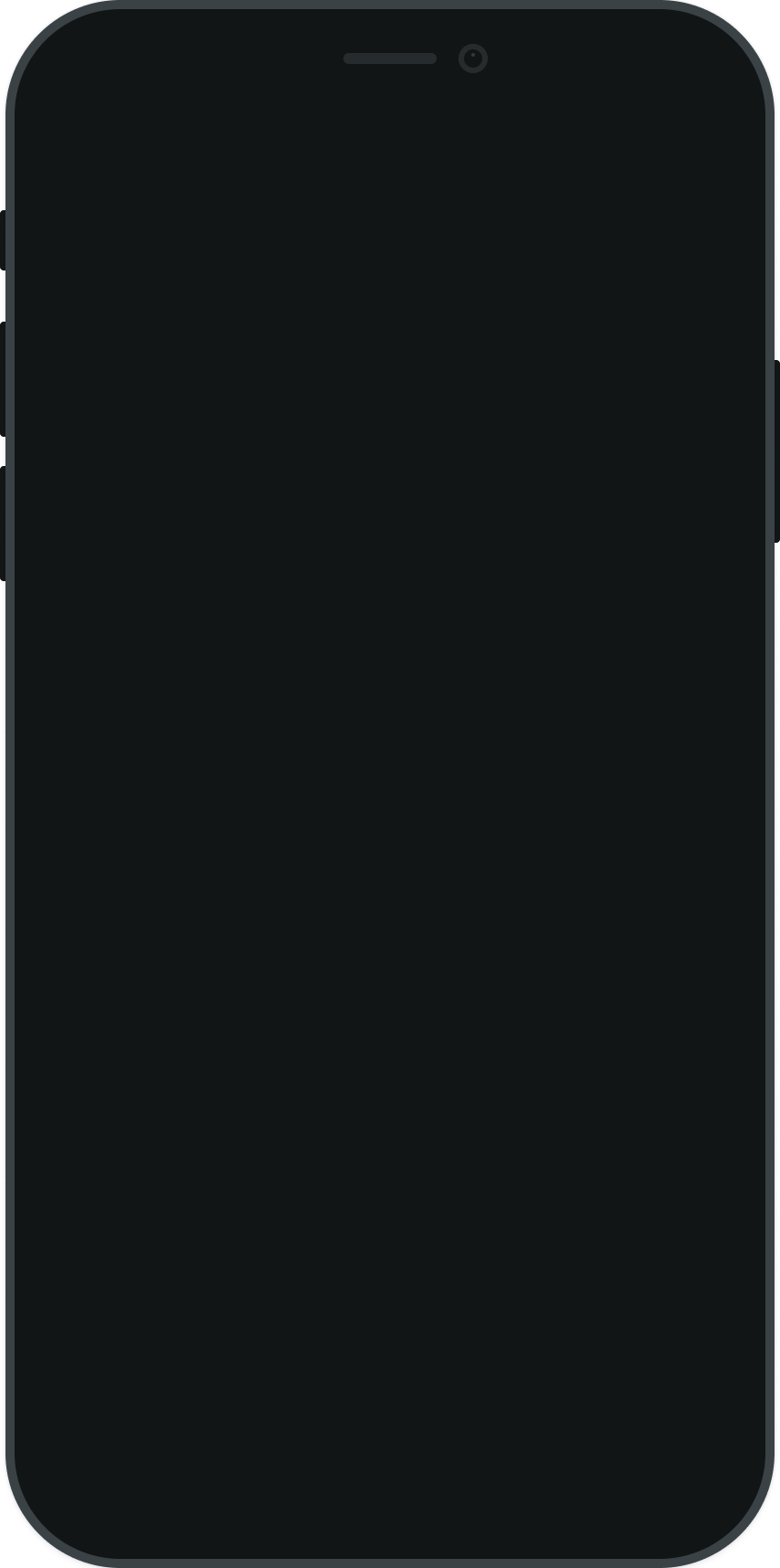
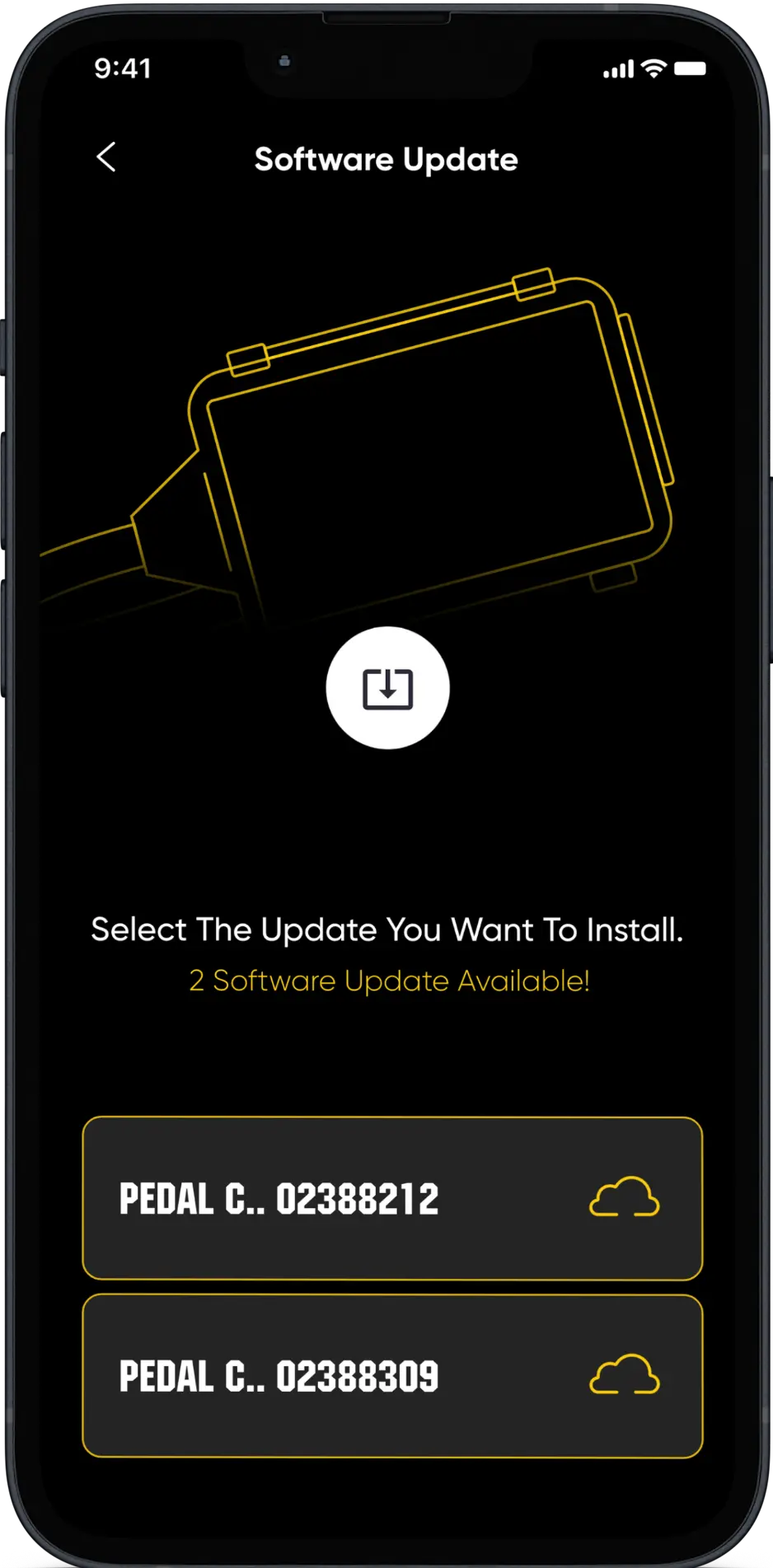
Software Update
With the Pedal Commander unit’s Bluetooth connectivity and mobile app, you can search and get over-the-air updates for the latest throttle maps for your vehicle.
Modes
You get 36 different settings for your throttle response. Easily select from four different driving modes: Eco, City, Sport, and Sport+. Then precisely tune the responsiveness level with nine additional levels.
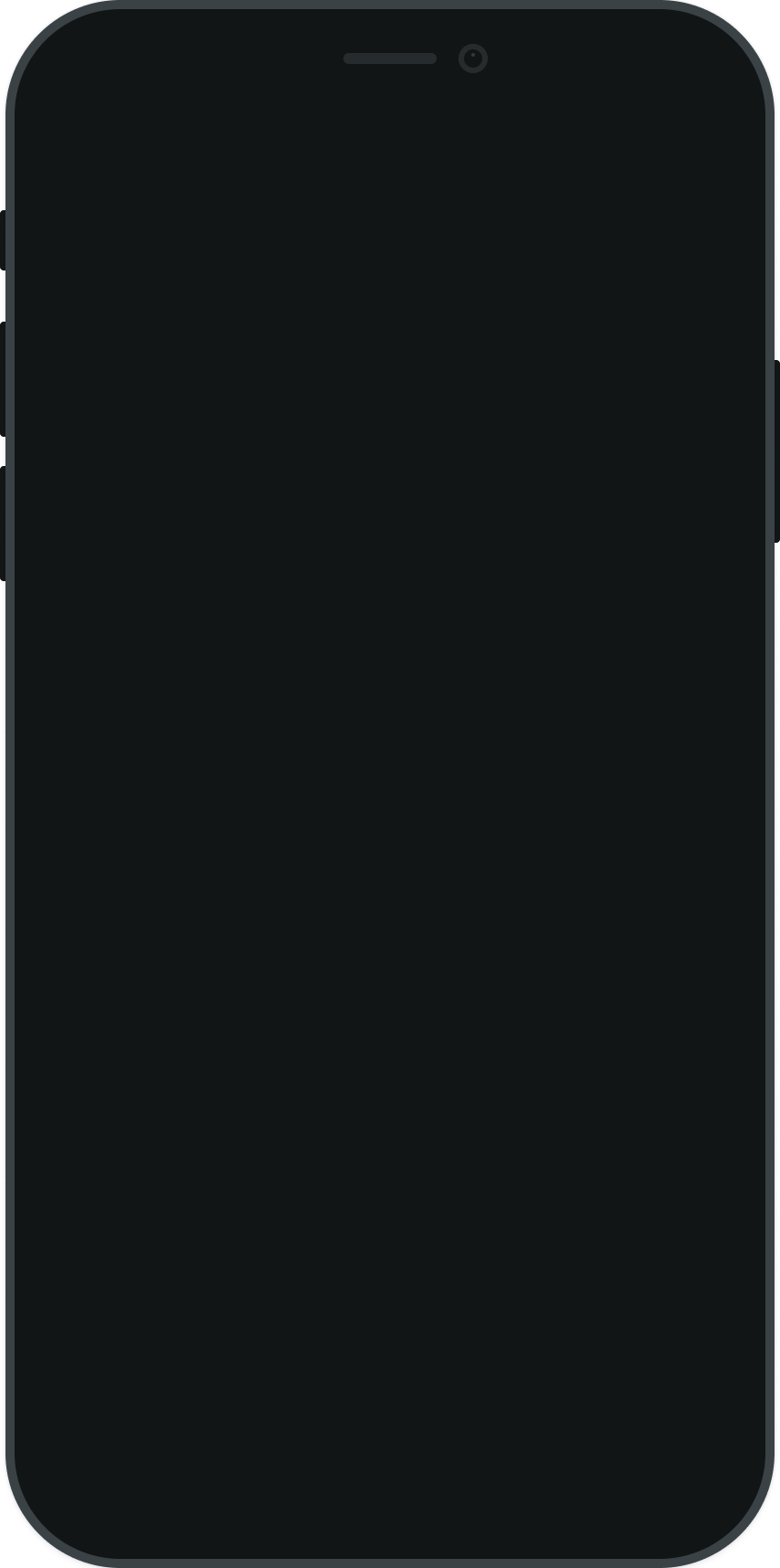
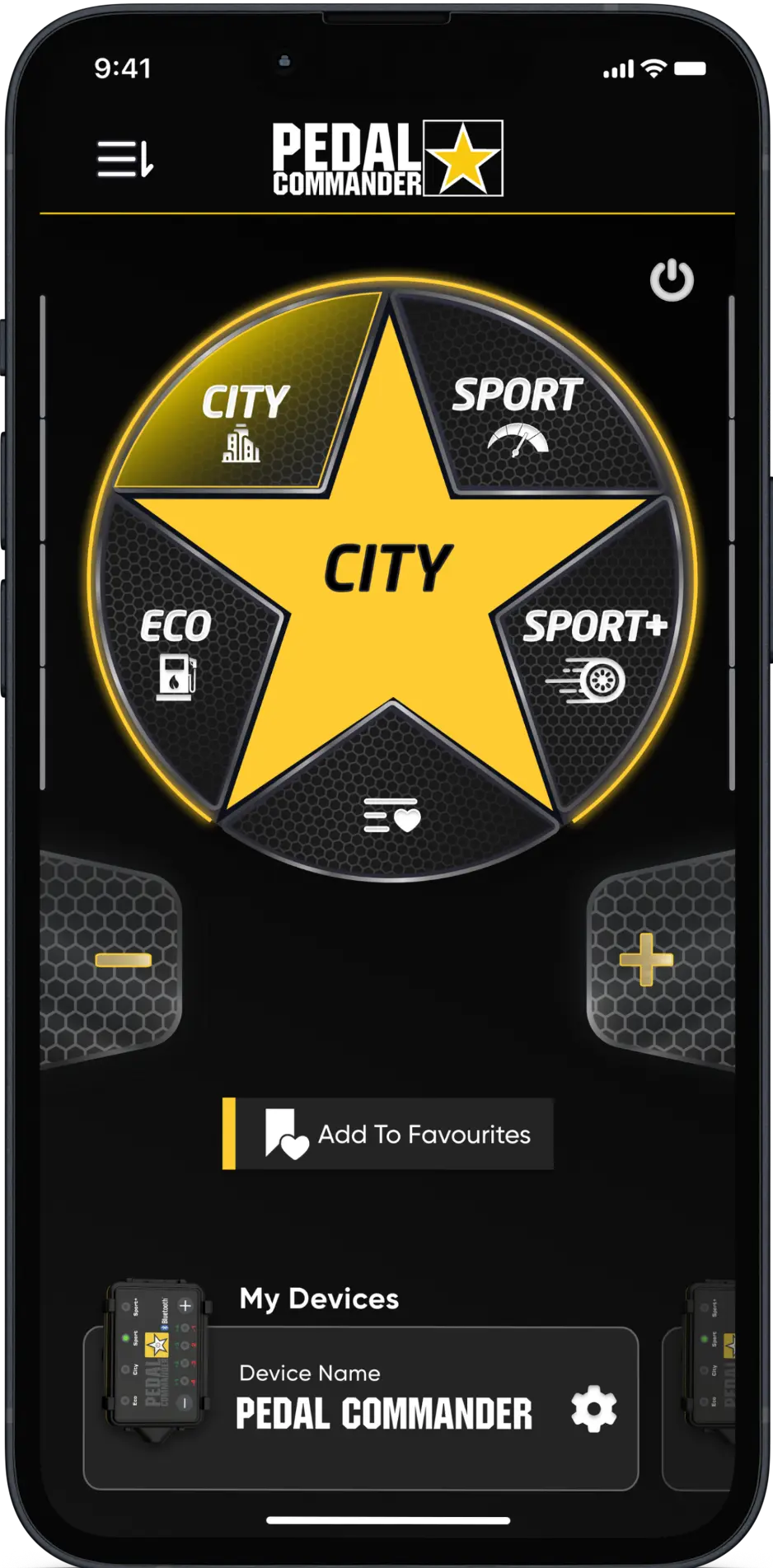
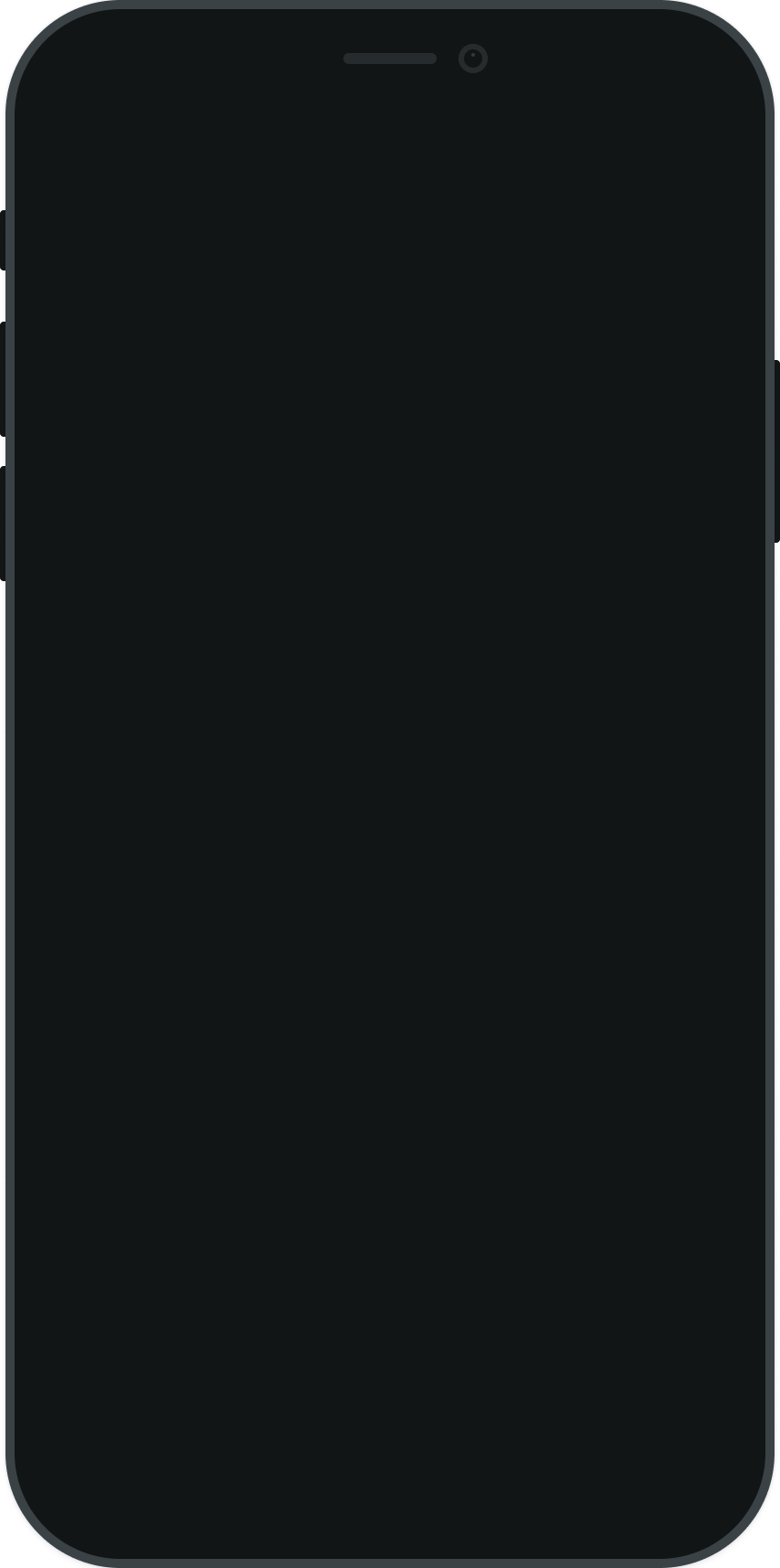

Login
Easily create your account and manage all of your Pedal Commander devices under one roof.
About Modes
You can swipe through all Eco, City, Sport, and Sport+ modes and learn more about what they exactly do and what to expect from each mode.
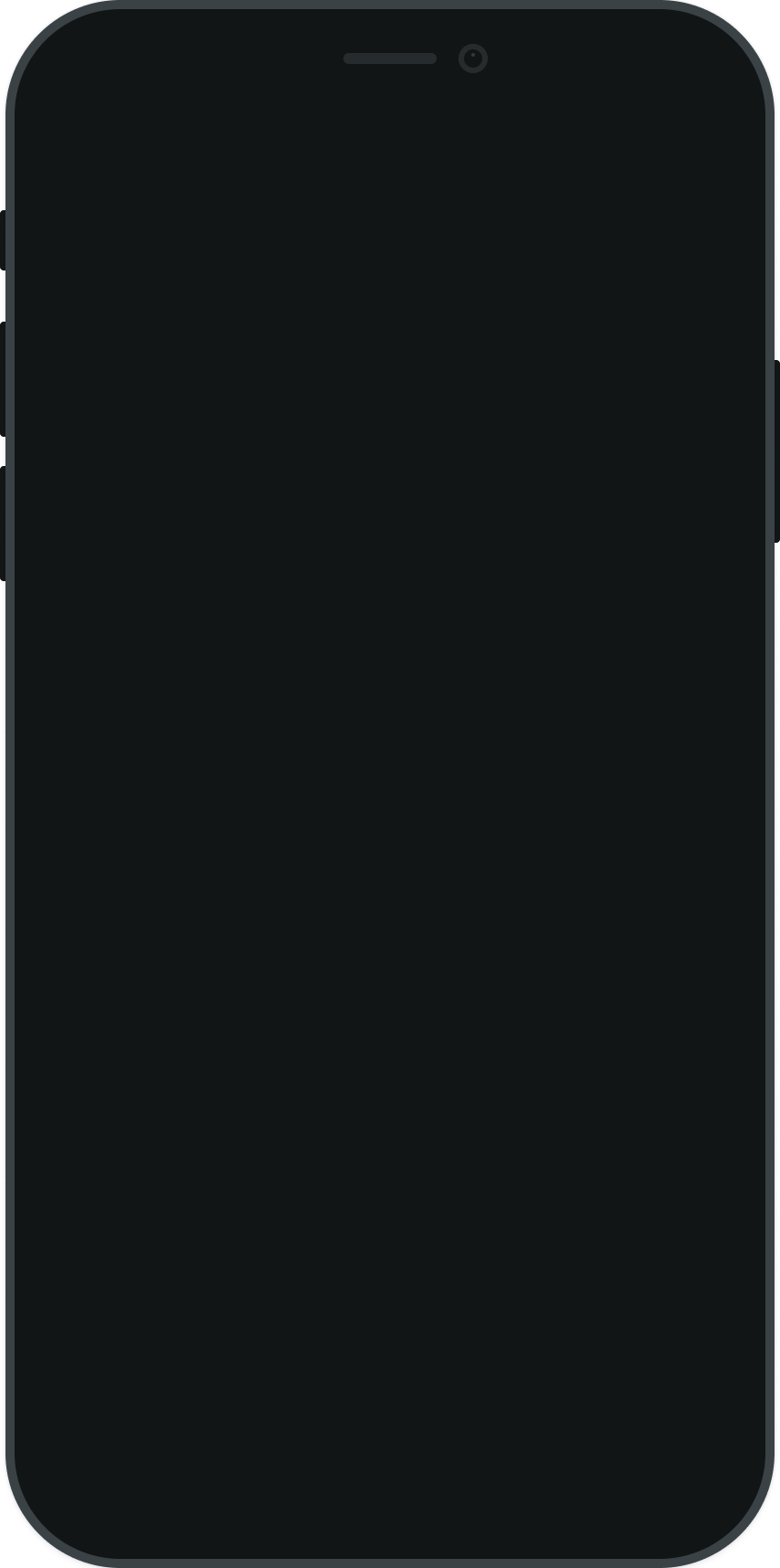
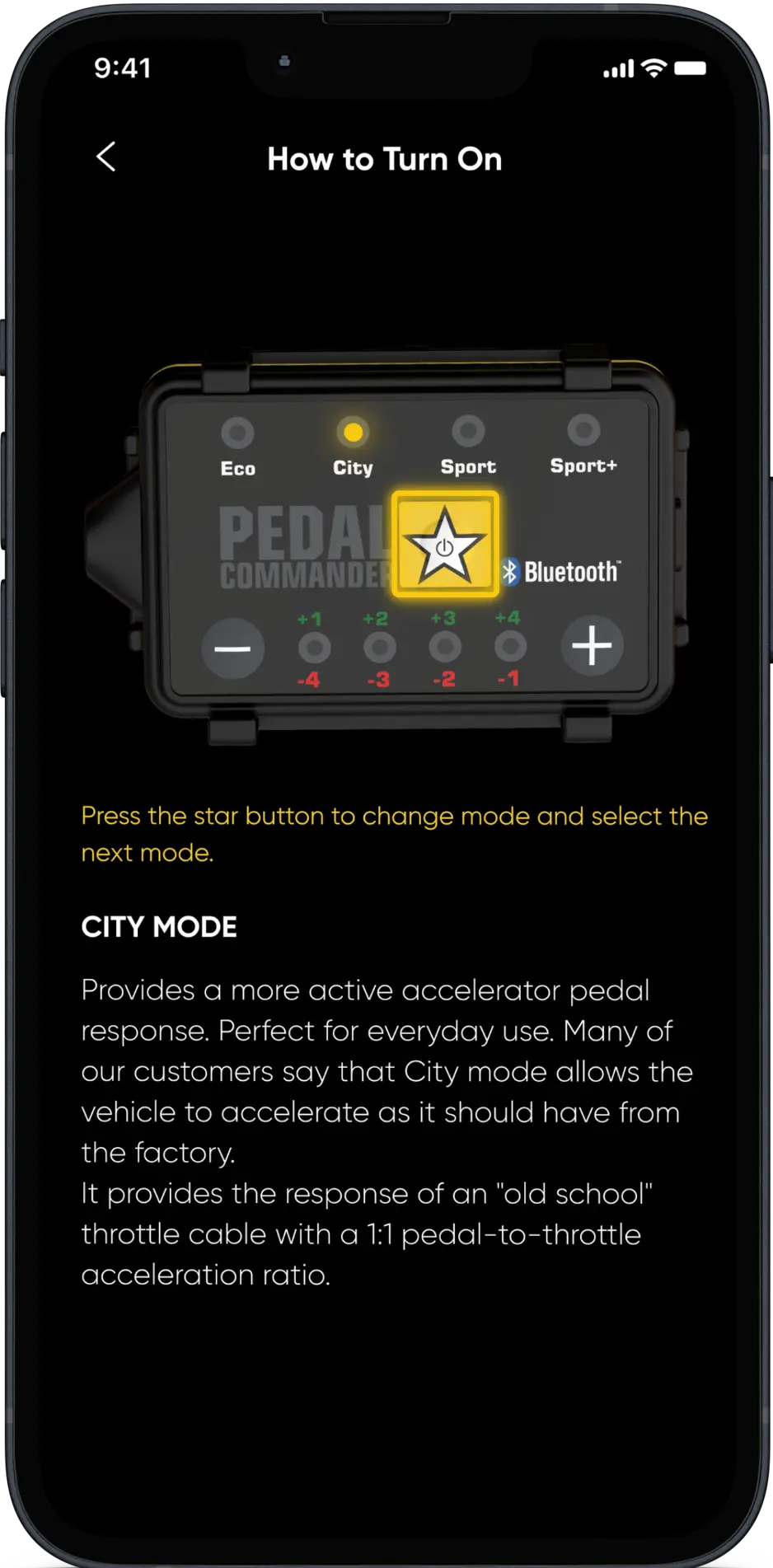
How to Pair the Pedal Commander Bluetooth
1) Install the Pedal Commander application from your the App Store or Google Play.
2) Turn the ignition on in your vehicle and make sure the Pedal Commander is on (at least one LED light will be lit).
3) Make sure the Bluetooth feature on your smartphone is on.
4) Pair with the Pedal Commander.
5) Open the application and press the "connect" button.
6) The application will ask for your 6-digit serial number. This is located on the back of the Pedal Commander unit. (You will need to remove your bracket to locate the serial number.
7) Now that you are connected, you can control the Pedal Commander remotely from your smartphone. You can also customize the visual properties of the app via the options menu.
8) You're all done!



